Netcool and Remedy Solutions
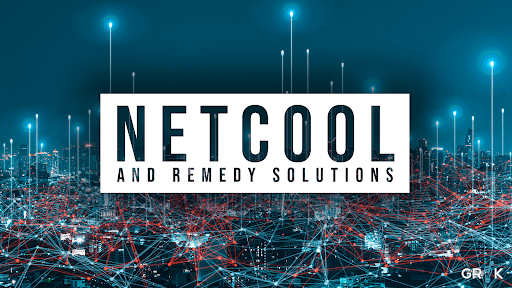
How Netcool and Remedy Solutions Help Businesses
The need to analyze operations data is accelerating as companies look to improve efficiency and decision-making in their day-to-day activities. As cloud adoption grows, it is enabling greater agility in application teams. This is causing challenges for operations teams, who are adapting by shifting their focus to better manage the increased number of applications and data-centered infrastructures. Mobile apps and agile practices are changing operations roles, leading to a need for a deeper understanding of infrastructure and its relation to critical applications. With the increasing demand for converged infrastructure and more virtualized workloads, companies are looking for strong end-to-end solutions from their vendors.
Leveraging legacy fault monitoring solutions such as IBM Netcool OMNIbus provides customers with a way to consolidate all alerts into a single view and notification system. For decades, Manage of Manager (MoM) systems like Netcool have been essential. They manage complex IT and network infrastructures. However, as signal volume and complexity have grown, there is a growing need to bring more Artificial Intelligence into these systems to relieve the burden on already strained Operations Staff. Netcool Remedy IT Solutions come into play here, streamlining and enhancing business operations. They provide comprehensive, integrated IT management.

Role of NetCool in IT
Netcool delivers innovative analytics to increase value and reduce the cost of ownership across environments. Subsequently, It enables IT staff to shift from reactive to proactive, identifying potential issues early to prevent major incidents. Additionally, the system automates event processing and streamlines event management. With IBM’s efficient design, Netcool is also easy to set up and maintain, averaging just five minutes per node.
Problem isolation, identification, and resolution are faster using NetCool. It identifies problems within seconds and then isolates them faster by bringing in relevant data from other sources. It also repairs problems quicker by providing the right details for resolution. This platform converts historical event data into insights, boosting operational efficiency. It quickly identifies event hot spots and related events for potential suppression.
NetCool as Network Management Industry Leader
Moreover, Netcool leverages visualizations to quickly isolate the problems that will make more difference to the environment. As the industry leader in Network Management, NetCool offers visibility, control, and automation. It manages, monitors, and troubleshoots complex networks from a single console. Additionally, It allows organizations to bring together physical, virtual, and cloud-based resources into a single view with the ability to automate actions based on the network state or event. Significantly, IBM acquired Micromuse in 2006, re-branding its flagship product as IBM Tivoli Netcool.
IBM Netcool Network Management aids communication service providers, enterprise data centers, and networking staff. It helps discover, visualize, detect, configure, activate, integrate, and remediate networks. The single solution is a combination of IBM Tivoli® Netcool/OMNIbus V8.1, IBM Tivoli Network Manager V4.2, and IBM Tivoli Netcool Configuration Manager V6.4.2.
Netcool and Remedy Solution as a Powerful Service Management Platform
Netcool and Remedy Solution is a service management platform and ITIL-based solution widely utilized by many organizations today. This powerful duo provides a web-based interface for managing services, incidents, changes, and configurations, thereby streamlining the service management process. Users can efficiently assign work orders to technicians, furthermore, route tickets based on priorities, and continuously track work order progress from creation to completion.
The platform not only features deep visibility into network operations but also offers user-friendly dashboards and analytics tools, coupled with integration with critical solutions like ServiceNow and Splunk. Users can then configure Splunk as a Netcool event source or appender using data from Netcool/OMNIbus Server Gateway (NSG), thus enhancing the capabilities of the Netcool Event Collector module (NEC).
Moreover, the Netcool and Remedy solutions allow users to create incidents, update their work logs and add journal records from within the ARS software. The right communication between the applications provides capabilities to integrate them seamlessly.
Remedy server installation
Installing the Netcool/Probe Remedy server is indeed a straightforward process. Initially, the first step entails downloading and unzipping the installation package to a temporary directory on your computer. Importantly, it’s worth noting that the package includes several additional components, such as scripts for configuring a MySQL database and starting up various services on the machine.
Netcool Client Installation
Subsequently, the Netcool Client acts as a key enabler for all Operations Manager capabilities. It necessarily must be installed on machines that are managed by the Operations Manager Server.
- Windows
- Linux (Red Hat, SUSE)
- Mac OS X/macOS versions 10.11 or later.
Users can effectively customize the Remedy server by modifying the Application Customization Pack (ACP). Additionally, they can alter the Server Customization Pack (SCP) and the Database Customization Pack (DBCP). Finally, adjustments can be made to the Network Configuration and Access Control Settings.
Netcool/OMNIbus Server Event Synchronization Module (NESM) is a Netcool/OMNIbus module that helps consolidate event information between the Netcool Operations Manager and Remedy IT Service Management applications. Effectively acting as a bridge between these applications, NESM greatly simplifies troubleshooting, helps to reduce confusion about which system generated an event, and subsequently decreases the complexity of access rights management over multiple systems.
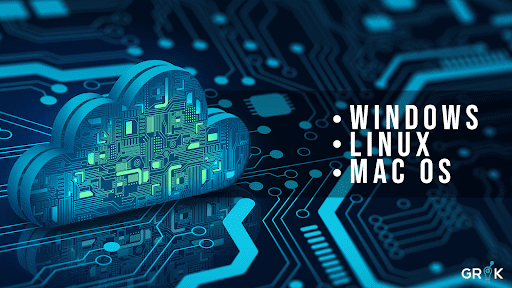
The Netcool/OMNIbus Server Gateway (NSG) enables monitoring, troubleshooting, and reporting on events. It offers a user-friendly web interface for the Netcool/OMNIbus environment. Remedy Extension for Networks Help Desk Interface (RENH) provides an interface between Netcool and Remedy. It is a separate product that integrates with Netcool and Remedy. Through RENH, you can manage your alerts in Netcool, or incidents in Remedy.
Integrating Netcool with Remedy allows users to maximize the full functionality of each application. For example, users can get all the information related to incidents in their network from Netcool and then drill down into details about incidents on individual endpoints by opening them in Remedy. This approach prevents users from needing to open multiple consoles. It simplifies searching for information during network troubleshooting.

